Broken Link Check for QR Codes
Dead links are not only a problem in terms of SEO. QR Codes pointing to unavailable web pages can negatively impact the user experience and deter them from scanning future QR Codes.
Dynamic QR Codes help to overcome this issue. When using a dynamic QR Code you can change the destination URL in case the link is broken. But what if you miss that?
Automatic Notification on broken links
By using our service, you are always on the safe side. The target URLs of the QR Codes are checked once a week. If one of your QR Codes was scanned within the last week and it refers to a URL that no longer exists, you will receive an email reporting the defective target URL.
How do I fix a broken link in a QR Code?
1. Login into your account and go to your QR Codes
Login
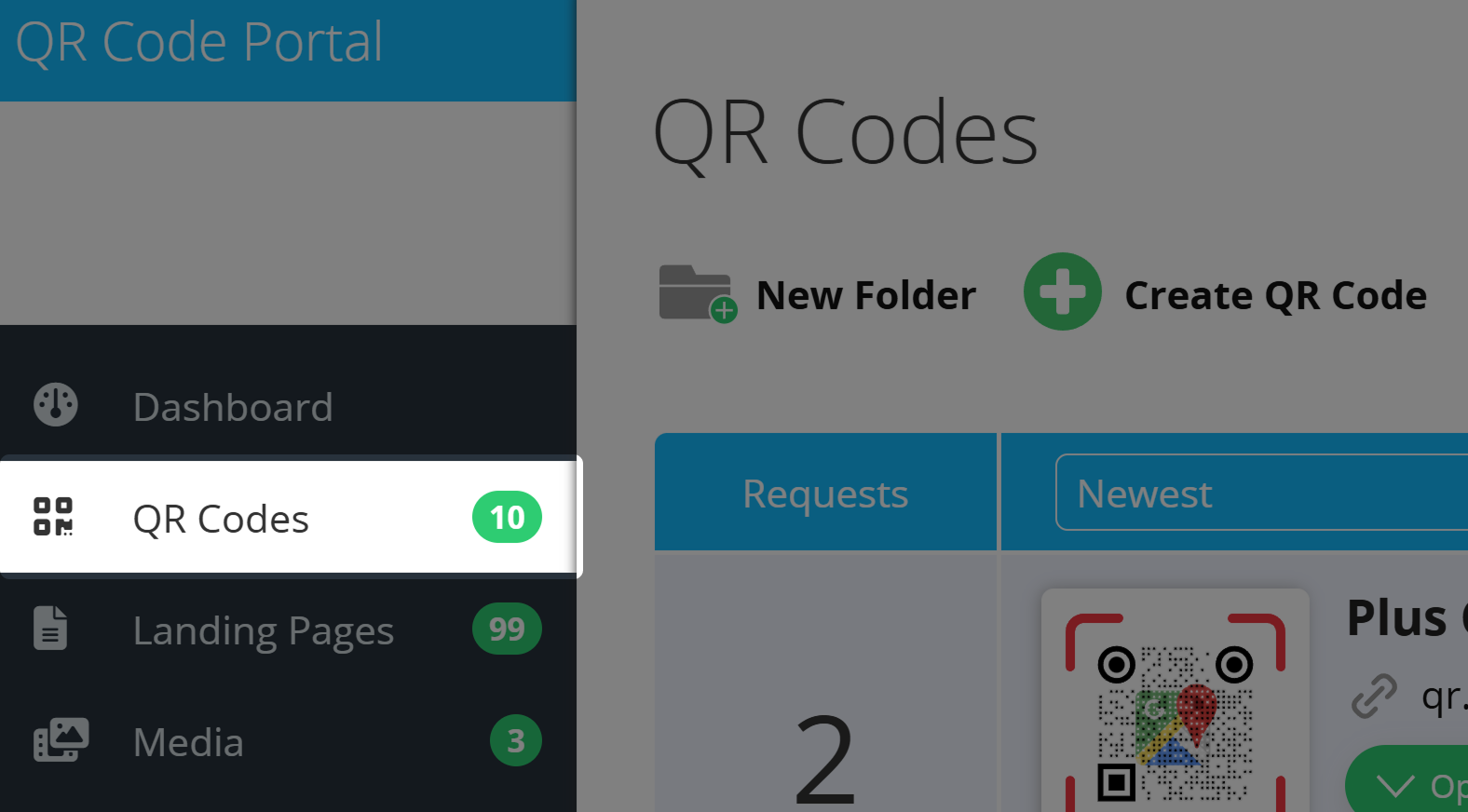
2. Search for the broken target URL
Use the search-field in the upper right corner to find the broken URL or scroll through your list of QR Codes. Broken links are marked in red.
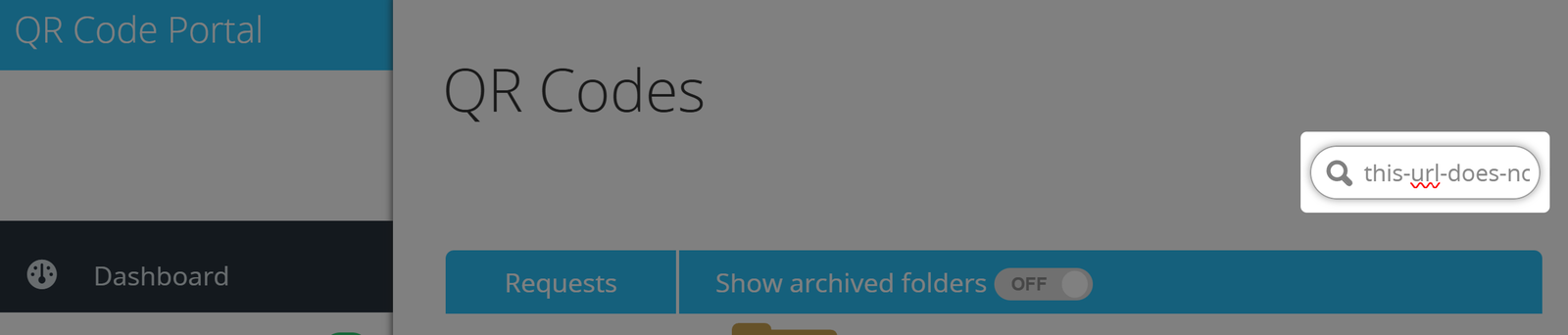

3. Replace the broken link with a working URL
Now click on the target URL of the broken link to repair it by changing it to a working link. Done.

HTTP Error Codes
We parse the URLs in the QR Codes for the following error codes:
404 Not Found
The requested resource was not found. Links going to such error pages are also referred to as dead links.
410 Gone
The requested resource is no longer available and has been permanently removed.
500 Internal Server Error
This is the default status code for an unexpected server error.
502 Bad Gateway
The server could not fulfil its function as a gateway or proxy, because it has in turn received an invalid response.
503 Service Unavailable
The server is temporarily unavailable, for example due to overloading or maintenance.
If one of the above error codes was returned when verifying the links, a warning to the owner of the QR Code is sent and the QR Code is marked in their account until the URL has been amended.
False Positives
If you get an error message that your page has not been found, it might be that this is a False Positive. That means our system detected an error even your website is running fine. If this is the case, you might want to turn off the URL Check function for that specific QR Code in the options menu like shown in the screenshot below.

Unrecognized 404 pages
It can also happen that a page does not actually exist but is not recognized by our system. This can be the case, for example, if the server does not return a 404 status code even if the requested URL does not exist.
6,8% of all QR Codes redirect to a 404 Page Not Found
During our response code scans it turned out, that about 6,8% of all QR Codes point to non existing websites and 0,6% of the QR Codes redirect to a page with an Internal Server Error.